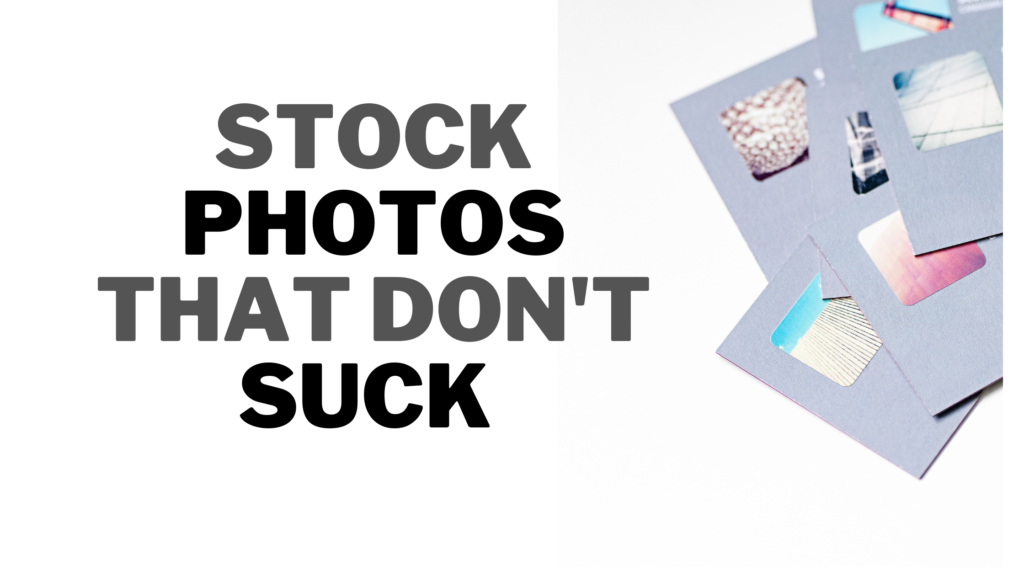Here are some of the easy ways you can create a landing page using blogger for CPA landing page.
In this very guide, you will also learn how to use blogger posts and pages section to create landing pages for both affiliate marketing and CPA marketing.
Key moments in this video. You can read through and skip to that section of the video that makes sense to you! Good luck enjoy.!!!!!!!!!!
0:00 Intro
0:36 signup for a free blogger website.
1:09 Find a niche for your blog.
1:53 Creating your blog name and URL.
2:43 Customizing the theme
3:09 Download an SEO responsive Blogger template
4:50 Extract the files in theme template
5:25 Upload the Blogger theme to Blogger backend
6:44 customizing the layout of the blogger website
9:30 Add menus to your blogger website
11:40 Delete unnecessary pages, menus, and plugins on your Blogger template or theme
11:53 How the website looks like after customization of menus
12:57 Creating a custom page on a blogger website
14:06 creating a logo and favicon for your blogger website
15:31 Adding custom page URLs to your Blogger website
17:00 Blogger SEO settings
18:04 Writing a blog description for blogger
22:00 Enable blogger meta tags
23:29 Customize the custom robots.txt tags on blogger
24:48 Enable Google analytic on your blogger website
28:27 Submit our blogger website to Google Search Console
31:34 Keyword research using answer the public
33:30 Analyzing the competition using Ahrefs keyword difficulty checker
34:25 Analyzing the competition on Google
36:47 Using Semrush to find low competition keywords
39:13 Adding images to your posts
41:13 creating your blog youtube channel.
47:39 Signup for Google Adsense using blogger.
50:33 Google Adsense dashboard explained
53:53 Wrap up everything in the video
Using the Blogger Posts section.
If you have a blogger website, navigate to the posts section in the menu on the left. Hit create a new post and you should be taken to the blogger editor backend.
Here you can copy and paste your sales copy or affiliate copy or start from scratch. I would recommend you use a tool like Automatic script to write sales copy for both affiliate and vendor landing pages.
This copy will convert visitors into buyers like crazy.
Recommended: Earn money with blogger
This type of landing page is good for all affiliate offers from these traffic sources:
- Pinterest.
- Reddit.
- Quora.
- Facebook.
Ensure your post has each or some of the following.
- Strong catchy title with a hook.
- Emotional catching Images or images that get readers interested in the product.
- Clear and large CTA or buttons.
Recommended: Affiliate links on Blogspot
Using Separate Pages
Pages are very helpful if you don’t want them to appear in the post section of your blogger website. To create this page simply hit the pages option in the menu on the left.
At the top then hit New Page to create the new page.
That is how you create a page in blogger.
These can imply to all traffic sources specifically paid and free traffic on social platforms such as Facebook, Quora, Pinterest.
Watch the entire blogger playlist below
Recommended: Learn all about blogger
Watch the best Youtube video on CPA marketing using Facebook groups and free organic traffic. No paid ads.