In this very simple and straightforward guide, you will learn how to fix Nintendo Switch error code 2137 8056. You can apply these actionable steps right now and some may take a while but it may get the job done.
As Nintendo switch user, you should be familiar with Switch Error Code 2137-8056 especially when you are trying to download a game or access the Nintendo Switch store. This error message with a brief explanation of “Unable to communicate with the server” on your screen can happen due to a number of reasons and some of them have been covered in this guide.
Without wasting your time let’s get it!
Perform a PowerCycle.
Restarting a device can always help some simple and even more complicated errors as well. So if you ever experience any errors always take the time to restart the device and see what happens. If it disappears then great.
Here is how you perform a power cycle on a Nintendo switch:
- Press the Power button found on the top left of your console. Hold it and it reveals the start menu. (About 3-5 seconds)
- Go on and Select Power Options. (You can decide to power off or restart, We recommend you power off and give it some time to cool down)
- Select Restart.
- Once it loads up check to see if the erro is gone.
If the error persists try other fixes we have below.
Check Nintendo’s Server Status
Visit the official Nintendo website and find the support option usually at the top. Scroll down the page and Find the “change region“option in the bottom left of your screen. Go on and pick your server region from available options.
This is important because sometimes servers may experience updates in some regions and not in others.
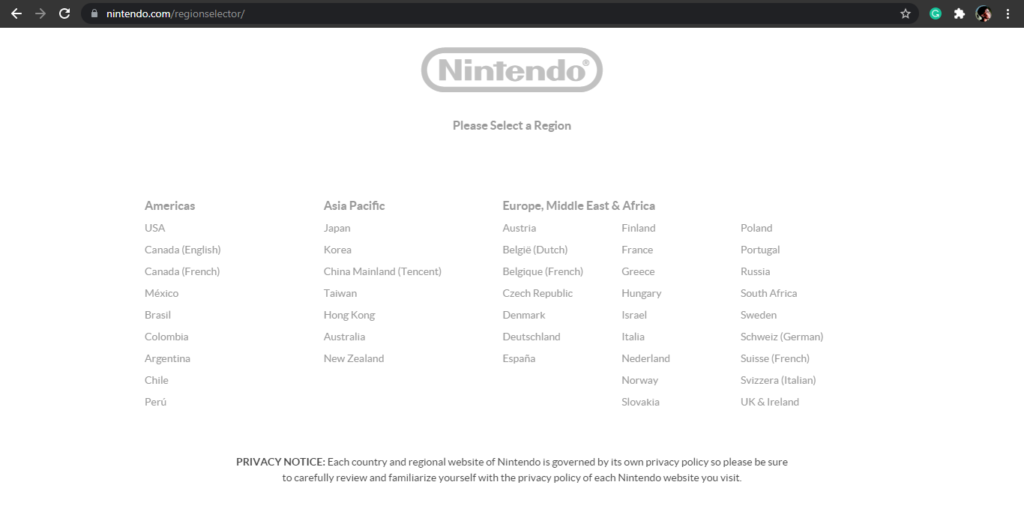
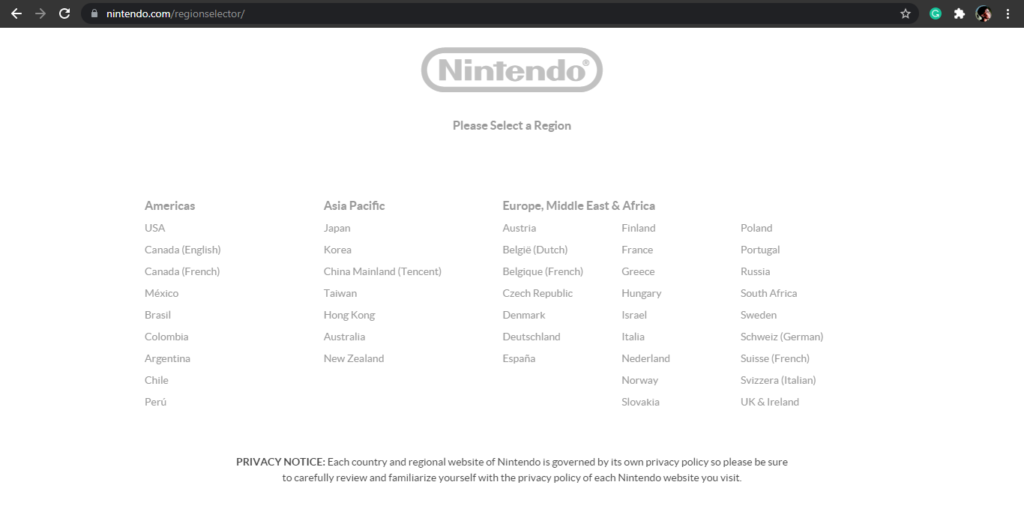
Visit the server page and see if there are any server updates ongoing. You can also find this page easily by searching for “Nintendo Servers” in your browser tab.
If you happen to find that the servers are not working normally then wait for it off and try again later. This should work in a couple of minutes if not hours but not longer than that.
Power Cycling the Home Network
The Nintendo Switch Error Code 2137-8056 can also be triggered by Internet Connection Instability, Luckily you can fix that. If your Internet Service Provider assigns you dynamic and unique IPs then this will do it.
Here’s a quick guide on how to power cycle your home network:
- Start by powering off your router. Ensure that you completely shut down the modem/router. So once you have done so already go and unplug it from the power source.
- Give it atleast 30-60 seconds.
- Plug it back into the power source/socket and then wait for it to re-connect again.
- Connect your Switch and see if your error is now gone.
If you’re still getting the same error once again even after the power cycle on your device and your router/modem then try the next fix below.
Step Closer to Your Router/Modem
As you might know by now, having slow and poor Internet connections can cause many errors and this one too.
Sitting near your router/modem can really pay off dividends as it allows your device to establish a very strong and powerful connection.
Competition devices that really need a strong connection such as TVs, computers can be turned off if not in use. This will greatly improve your connection. If you are next to your router/modem ensure it is on a table or TV stand for better connection.
Read your Internet Service Provider manual to learn more about Internet connection issues and their appropriate fixes.
This means you should be able to hand this one with e are. If everything is okay and running smoothly then try the next fix.
Switch To a Different Wireless Band
Latest wireless service networks offer different wireless bands like 2.4 GHz or 5 GHz frequency bands. If you happen to own one that gives you the mandate to switch between one frequency to another great, try that it might help.
To switch it on your Nintendo switch simply go into your “Wi-Fi” connections and see if you can switch to an alternative frequency. This can help you boost the connection with the servers and get rid of the error.
Still having the problem, then try out the next fix we have for you.
Update Switch’s software.
The error code 2137-8056 on your Nintendo Switch can also be triggered by outdated software on your Switch. This means you will have to update your software to allow the systems to work properly. To check if the console is up to date, follow these steps:
- Navigate to your Home Screen, visit the System Settings.
- Scroll down through the menu and hit on System.
- Select System Update, if you are not up todate then you should see an option to update your system. It will Scan through to reveal the latest update, accept and you should be good to go.
- If you happen to be up to date then worry less, check out the next fix we have for you.
If you have updated and everything seems fine on your end then we are almost there. To the final and advanced fix that can solve it all.
Change Your DNS Settings.
Here is exactly how to change the DNS settings using Google’s DNS addresses
Navigate to your home screen and find the system settings.
In your System Settings screen, navigate by scrolling down to > Internet and select > Internet Settings.
Your screen will automatically reveal your Internet connection name and those of the nearby neighbors. Under registered networks select your network and continue to the next screen.
On the next screen click on Change Settings and scroll further down to DNS settings.
Once you have reached this screen adjust the DNS settings from Auto (Automatic) to Manual
Next, simply modify the values for Primary DNS and Secondary DNS.
- Primary DNS should be set to 8.8.8.8
- Secondary DNS should be set to 8.8.4.4.
- Close it out and then continue to the next step.
Restart your Nintendo Switch and see if the error code 2137-8056 error has completely disappeared.
Please note that the Local DNS for your country, state, or city may vary and the only way around this is to simply search for it on any search engine you prefer.
If it manages to work for you smoothly then this solution should definitely fix the Error Code 2137-8056 issue and any server errors as well for your Nintendo Switch.
Common Causes of the error code 2137 8056.
Here are some of the common causes of the error code 2137 8056 on your Nintendo switch.
Nintendo servers are down – Nintendo will often do server updates and renovations to make your gaming experience a better one. Sometimes they will alert you about these servers’ downtimes on their official website. If you happen to see on the official website that the servers are not working normally then wait it out.
Wrongly assigned dynamic IP by Your ISP – If you’re ISP (Internet Service Provider) is assigning dynamic or unique IPs for all your devices then this can also be a case in point to look at. To solve this error all you need to do is simply give your home network a power cycle and then try again. It should work.
Unstable Default DNS Addresses – Did you know that your very own DNS addresses can cause this error. It may not be obvious to many to know that your DNS settings are conflicting so the only way to do this is to try it as an option by switching to the Google DNS Addresses.
Your Console Firmware is Not Up-to-date –Often you will get update triggers and pop-ups but we may put it away for later and if you keep doing that for some time eventually errors are going to start appearing.
In this case, you can get rid of the error by simply updating the console and once you have done so, the errors will be no more. Guaranteed fix.
Conclusion.
What if everything else is fine and you just still can’t get rid of the error code.
The other last solution you could consider trying is reaching out to Nintendo support to see if they can really give you some deeper information about the error and their servers.
Most of the time you should get this error solved by one or two of these simple fixes in this very guide. If you enjoyed the content share it with a fellow gamer to let them know that you care.
Cheers.
- Roku error code 009. Try these Simple Fixes!
- Hulu Error Code 504 Fix. Try These Fixes!
- How to promote ClickBank products on TikTok. Ultimate Guide.
- How to Promote ClickBank products on Quora. Ultimate Guide.
- Blogger CPA landing page. Create a Landing Page For CPA Marketing Using Blogger.
