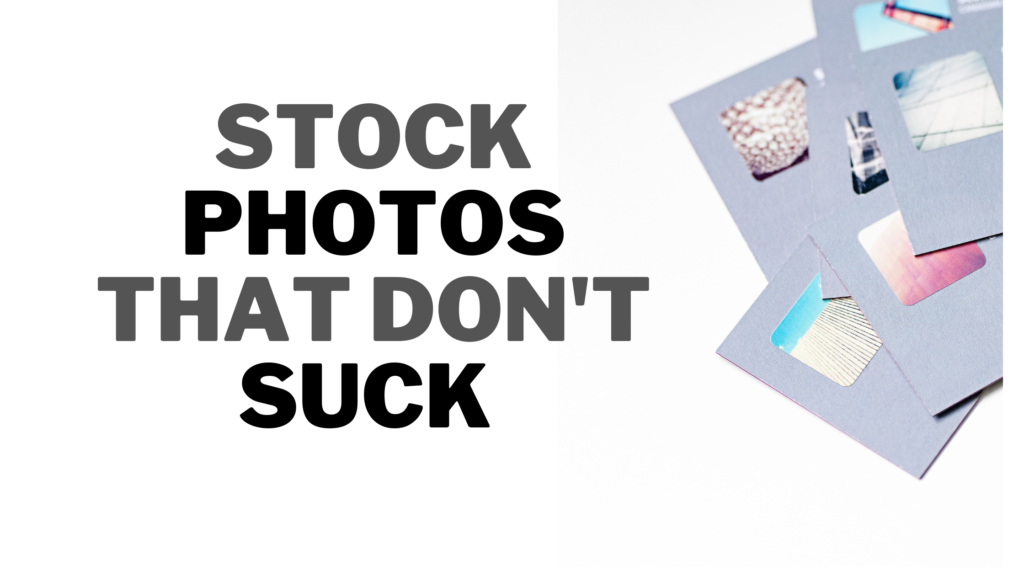In this Google Blogger, guide you will learn how effectively you can use this free blogging platform to your advantage. We shall answer the common questions surrounding Blogspot or Google Blogger. Be sure to watch the videos attached in this very guide because they go even deeper and explain in detail each of the questions they are attached to.
Let’s get It!
What is Google Blogger?
Google Blogger is Google’s free website creation platform that allows all users with a free Gmail account to create as many blogs or websites, monetize them as well via Google Adsense, affiliate links, and sponsorships just like you would with a normal blog.
Is Blogger free?
Blogger is free, all you need is a free Gmail account to signup and Blogger allows you to create many websites under that very same email address. You don’t need to pay for any hosting or even the domain. However, your domain is a subdomain with the “blogspot” attached to it.
Is Blogger dead?
Blogger is not dead and you can still rank on Google with a free blogger website. The blogger website comes with a number of features you can customize to fit your style or business idea. Blogger is always updated by Google which means you should not expect it to go away anytime soon unless otherwise.
Google will always want users/new bloggers to use their products so blogger is no different from all other beneficial Google tools and applications. 100% agree that Blogger is not dead in any way.
Affiliate marketing on Blogspot.
Yes, You can do affiliate marketing on Blogspot. All you need is a blogger website, set it all up and add your affiliate links with a ‘rel=nofollow’ attribute’ similar to WordPress, right!
This will alert search engines crawler bots that it is a sponsored link or a link with a no-follow attribute attached to it. For more information on how to do affiliate marketing on blogger, I have a video for you here and a guide as well that you can read.
Recommended: Affiliate marketing on Blogspot
Is Blogger good?
Blogger is a free blogging platform that is good for all new affiliates, hobby enthusiasts, content creators, new aspiring bloggers, and anybody looking to earn money from their talents or knowledge.
You can share your knowledge and skills via content you write on a free Blogspot website to attract readers that connect and build a brand for yourself. You don’t need to invest a single penny to have a free blogger website. It comes with HTTPS which is a ranking factor as of the recent web core vitals update by Google.
Recommended: How to earn with Blogger?
Will blogger go away or shut Down?
I don’t think Blogger is going away soon, but one thing we do know for sure is that Google keeps updating their products and so is Blogger.
Many people have blogger websites, approved for Google Adsense and generating clicks and revenue for their owners so I don’t think the platform will be going away anytime soon. We can’t be too serious we have seen in the past Google get rid of products like Google Plus, Google Play Music and so much more…
Can a Google blogger be monetized?
Yes, please Blogger can be monetized depending on the monetization you choose so go ahead and use some affiliate links, add some Google ads and see how well your earnings and revenue shape out.
How can one make money blogging from Blogspot.
Here are the best ways to make money from Blogspot.
- Google Adsense.
- Affilaite marketing.
- Selling your own digital services, courses and printables.
- Sponsorships as well.
How do I get Adsense approval with a blogspot blog?
Once you have your Blogspot ready with awesome content that abides by the Google policies, go ahead and create your about us page and other legal pages that are required by the Google Adsense policy. These include;
- Terms and conditions
- Contact us (Can be URLs to buttons to your contact information on all other platforms)
- Discalimer (With affiliate disclosures)
You can access my awesome template with these pages HERE
Once you have these pages. Go to the Google AdSense homepage and signup with the same email as your blog. You should add your information add your blogger website URL and on the next page click on continue with blogger.
They will give you a script that you should copy and head over to the backed of your blogger website, navigate to layout then open up the header. You can also switch to HTML if you are good with coding.
The code you get should be pasted between the <head> tags. To find these simply hit Ctrl + F and type in head and it should highlight them in yellow for you.
In between, them paste the script and go back to your Google AdSense dashboard, and hit I have pasted the code and you should be good. Approval time for blogger websites is shorter than WordPress sites.
Congratulations you did it….
What is best platform for blogging? WordPress or Blogspot?
Simple, Answer is WordPress. However, Blogger websites have their advantages over WordPress as well in that they are free. Blogspot has the best chances of quick approval for Google AdSense than a Normal WordPress website.
How do I increase blogspot traffic?
To increase your traffic on Blogspot there are a couple of routes you can take. This can be through social media, Youtube, Quora, or even Reddit.
Here is a list of the best traffic source to increase your Blogspot traffic exponentially.
- Pinterest. This is specific to some niches and will not always work if you are in niches that are less visual or have no imagery intent attached to them.
- Quora. Quora is greate beacuse people on this site are looking for the answers which your article already has. If you can answer 5 questions a day then you should be alright. Over time it will pick up. It also helps Google discover those new URLs and rank them accordingly.
- Facebook. Facebook is also good for some niches and for example digital marketing niches, weight loss it won’t be successful as most people are spamming the groups.
- Reddit. Reddit traffic can be very life cahnging if you set it up all the right way. Meaning you should join active subreddits withe negaging usrs to help your conetnt get tracktion. Read my full reddit guide on how to generate free traffic.
Is blogger Better than WordPress?
How Do I Use Google Blogger?
How does Google Blogger Work?
Google blogger is a free blogging platform that allows users to sign up using their free Gmail accounts, create as many blogs in a variety of niches or topics to share their ideas with Google readers or their existing audiences.
You can use Google blogger to share your skills, talents with those interested in them by targeting certain keywords that attract readers or Google researchers interested in your expertise….
Can You earn from Google Blogger/ Blogspot?
Yes, you can earn money using Google’s free blogging platform and there are no limits to how you can monetize your blog. You can put up banners to affiliate offers, link to your own digital courses, services, and products. If you want a list of the best monetization strategies we have covered those as well in this guide…
How to Delete Google Blogger account?
To Delete your Google Blogger account simply navigate to the Settings in the left menu, and scroll down to Manage Blog > Remove blog. As you can see in the image below
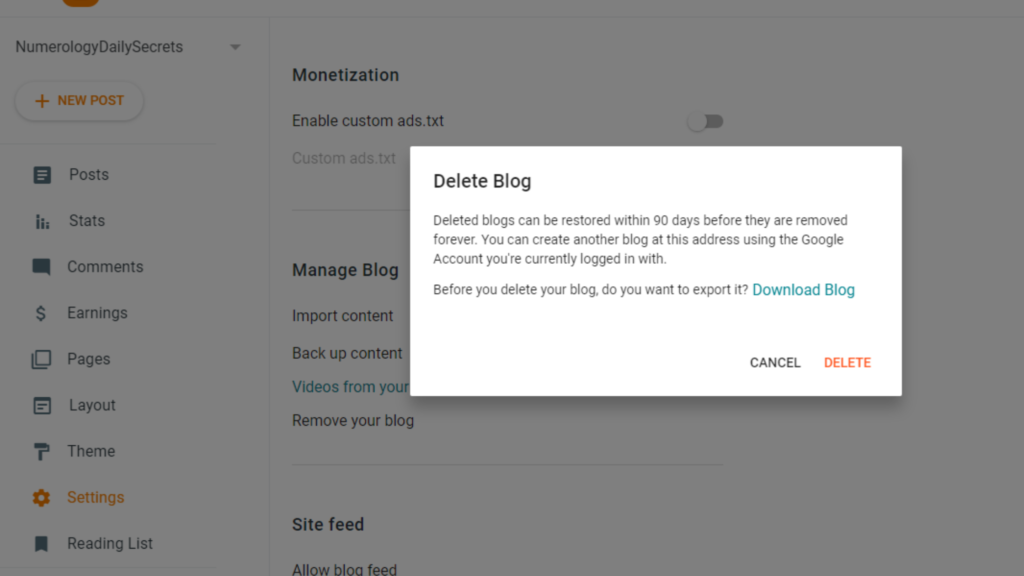
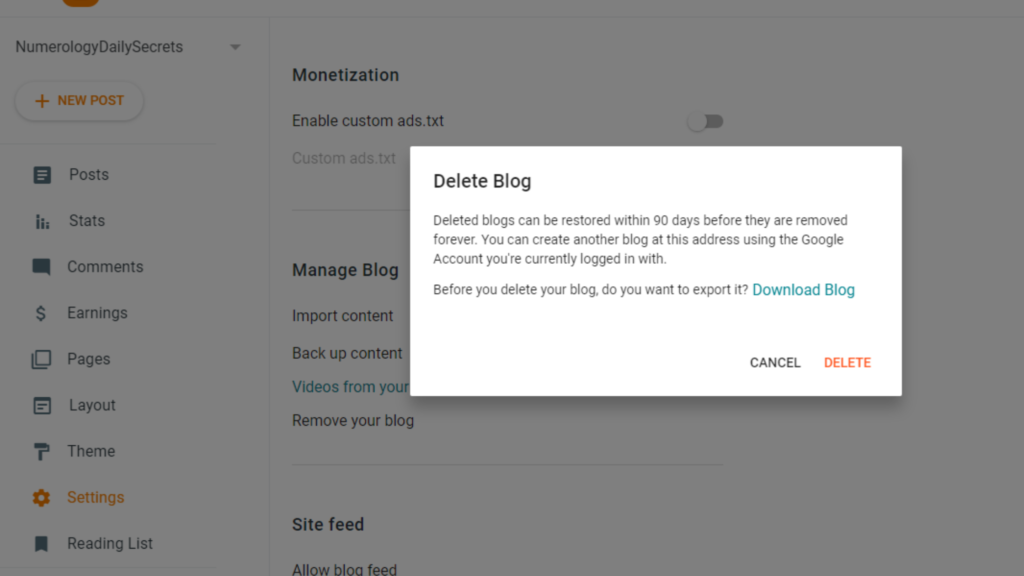
By doing this you will have up to 90 days to restore the very blog you are trying to Delete associated with your Google Account. You can download a copy of your blog and save it on your PC.
Do blogger or Blogspot websites Rank?
Yes, Blogspot or Blogger websites do really rank, and you can appear in Google search results for your target keywords as you would for a normal WordPress website. I recently did a case study that shows exactly how a blogger website or Blogspot that ranks on Google’s first page.
How do I use Google blogger to make money?
Making money with a blogger website is very similar to making money with a normal WordPress Website. If you have an affiliate network you are signed up for then, go ahead find a high-quality product your readers may find helpful and once they trust your recommendations you should get paid as well and it’s a win, win situation for everyone.
The best other passive way to monetize your content is via the Google Adsense program. You can get eligible for Google ads even with just 30 posts so long as you meet the standard requirements. You can watch the video at the top or bottom to get an idea of these requirements.
Recommended: Earn Money with Blogger
Google Blogger/ Blogspot Pros.
- Ranks better on Google than Google sites.
- Can be eligible for Google Adsense unlike Google sites.
- Free and simple for new bloggers. You don’t need to know advanced coding though basics web design skills are recommended.
- Easy to get approved for Google Adsense quicker than WordPress website.
- You get a FREE subdomain, HTTPs enabled, and better ranking opportunities.
Google Blogger/Blogspot Cons.
- The editor interface is old and not that appealing to look at.
- Has alot of moving parts to learn. To make Blogger work as WordPress you will need to learn some basic coding, and web design
Is WordPress better Than Blogger?
WordPress is better than Blogger, the paid WordPress website has way more features and flexibility. The WordPress website is rather easier to have because you have control over it and you are not under user policies or guidelines.
The other benefit of Blogger is that other bloggers are more willing to link to a WordPress website because it looks more authoritative, and that’s doesn’t mean you can’t build an authoritative blogger website, but most people who start those websites abandon them quicker than they started them.
Does Google Sites rank better than Blogger?
Honestly speaking, you have more leverage on the SEO in terms of Blogger than it is for Google sites. This means the more you can control the SEO the higher the chances of ranking on the search engines.
Some Google sites that a longer period to rank and for blogger since you have the custom robot.txt files, metadata, Google analytics, and search console all connected you can get the most of Google ranking your content out there.
Since both are Google-owned products, they will always rank them alongside other pieces of content to entice new users to use them. Hopefully, you get the idea. I have a video that explains exactly how you can use Google sites as well as an affiliate or blogger to make money. You can watch it below.
Google sites vs Blogger
Google sites have an authoritative domain which is the subdomain of Google in the URL. This is what makes the huge difference in being able to rank for more competitive keywords and easier keywords. With a blogger website, once you create your blog, its Domain rating goes back to Zero (0).
So you will have to build it up altogether just like you would with a WordPress website. However, when it comes to SEO, blogger has a competitive edge over Google sites. Meaning you are sure you will rank if you use Blogger will with Google sites it is a waiting game and sometimes your articles may not even rank at all.
Google blogger vs wix
Did you know that even free Wix websites rank on Google. Now you know. But the only downside of Wix is that it has more moving parts than blogger. You need to drag and drop things all over the place which is frustrating because for some people they want to just write and go on.
I would recommend you test both to see which fits your style. Wix is better with simple pages, landing pages, portfolios but for blogs stick with Google blogger, Medium, free version of WordPress, and the paid one as well…
Google blogger vs Medium
At this moment I would highly recommend you use Blogger and focus less on Medium. I recently covered the medium SEO feature update and you can watch the entire video below as well.
In my opinion, Blogger will always be better than Medium because with Blogger you have more flexibility than Medium when it comes to the rules, regulations, disclaimers, and limitations.
How Do I Do google blogger search engine optimization
Here are the simple Blogger SEO settings tutorial and formats all explained…
First, navigate to the settings and follow the basic instructions given here below or access the documents mentioned in this very guide.
1. Connect Google Analytics.
Create a Google Analytics account (The video at the top or bottom of this page goes in detail on this) using the same email you used while signing up for the blogger website. Copy the Google Analytics Property ID and paste it in the backend of your settings > under the Google Analytics Property ID section
2. Connect Google Search Console.
Similar to Google Analytics create an account with the same email as from the start copy your blogger website URL and past it in the second box of your addition of a new property page. You should get an auto-approval message instantly. Watch the video mentioned to learn more.
3. Add your Custom Robots.txt File.
You should add this file and make things easier for you, you should watch the video I mentioned as it will show you how to customize this section together with a script you use which you can grab here
Google blogger tutorial.
If you are looking for an in-depth Google Blogger tutorial to walk you through everything. From creating a free blogger account, setting up your SEO settings, all the way to setting up Google Adsense.
I have attached a full playlist and an in-depth tutorial that is up to 1 hour long to show you exactly you to set up blogger and make money on Blogger all 100% free.
Google blogger templates free
Here is a list of the best websites to gain Free Google Blogger Templates that are very SEO responsive and have HTTPS enabled. Here is a list of websites to get free templates for your blogger website to make it look professional.
- Gooyabitemplates.
- Templatelib.
- Themeforest.
Google Blogger ranking Website Examples.
There are many ranking websites in a variety of niches. so here are some examples you can look at. Some of these may have Adsense and others not really.
- https://shudhtech.blogspot.com/
- https://joshnewreviews.blogspot.com/ (Mine)
- http://theinformalchef.blogspot.com/
- https://foodwishes.blogspot.com/
How to create A Google Blogger website?
In the video below, I will demonstrate step by step how to create a professional-looking google Blogger website in under one hour. You will learn about the best blogger SEO settings, article writing, easy and free keyword research and so much more…
Final Quote.
By now you should have a better understanding of how to use Google Blogger/Blogspot, optimizing for SEO, submitting your custom robots.txt file to Google, connect Google Analytics and Google Search Console the right way. I have also demonstrated in my videos how to use blogger/blogspot for different monetization strategies to help you earn the most of your content.
You can also create a Youtube channel, hire people to turn your articles into videos, or do it yourself to get more traffic from two of the biggest search engines.
Always embed your videos as well to keep people on the page longer which helps you even rank higher on Google. Just like you have been here for long hope you see why it works so well.
Watch the video to get a better understanding of the topic. Cheers. want more updates on Google Blogger sign up for our separate newsletter and get your copy of the blogger SEO document and legal pages as well.
Subscribe to my official Youtube Channel so that you don’t miss out on all my future mind-blowing videos that will literally teach you how to make money using free methods and then become successful at blogging as well.