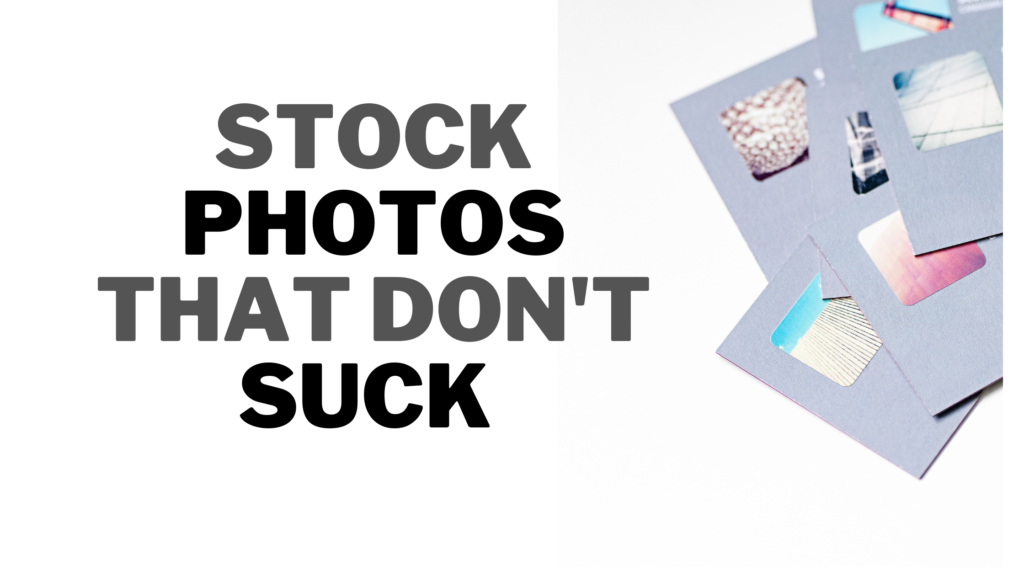Are you looking for some free traffic methods to help you get started making money with digistore24? In this simple guide, I have covered a simple strategy you can use to promote digistore24 products on youtube.
Below I have attached a video that explains this very guide but for ClickBank products. The ideas explained in the video can very much and well be applied to Digistore24 as well. And as a bonus for sticking through to the end of the guide, I have a bonus tip to help your Youtube Videos rank on Google, and it’s 100% easy and Free.
1. Finding the Right Product For Your Youtube Channel.
Not all digistore24 products are fit for Youtube as a primary traffic source. But there are many ways around this as well. You can make a review video using Google slides / PowerPoint or Canva and add your voice or hire someone to do it on freelancing sites.
Here is a list of the best niches for Youtube on digistore24
- Spirituality and Esoterics
- Family and Kids
- Fitness and Health
- Home and Garden.
- Animal and Pets.
And so much more. There are other products in different niches but you have to do your own research and find a good product and below is a simple to find them;
By now you should know how I find the best products to promote on Digistore24 as an affiliate and if you don’t know about this criteria then I recommend my general tutorial about Digistore24.
Here is a brief summary of the overall criteria;
- Find a product with an average payout of $20+.
- The product needs to have an affiliate page.
- The product should have an average conversion rate of 8%+.
- The Product should have an average cancellation rate of 3% and below.
2. Create a landing Page.
Creating your landing page is much easier and all you need to do is simply. Sign up for a free Convertkit free account. Once you have created your account go on and create a landing page.
Configure your settings and ensure that you redirect the visitor to an external URL which would be your affiliate links after they enter their email address.
Recommended: Create A landing page in Convertkit step by step
Here are some results from one of my Affiliate Youtube Channel. We are generating a couple of subscribers weekly and a few sales on Clickbank as well. These ideas can be applied to Digistore24 remember.
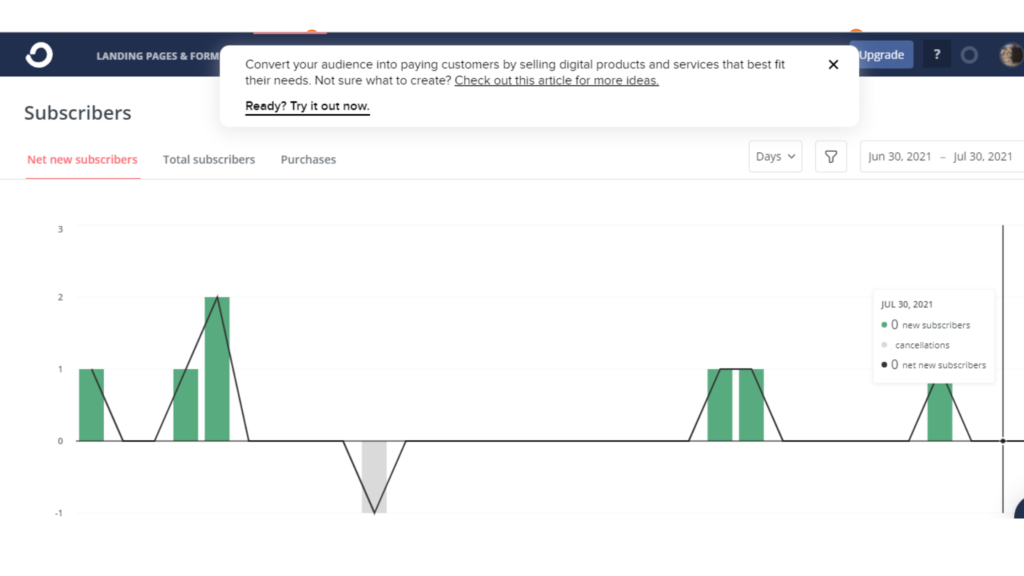
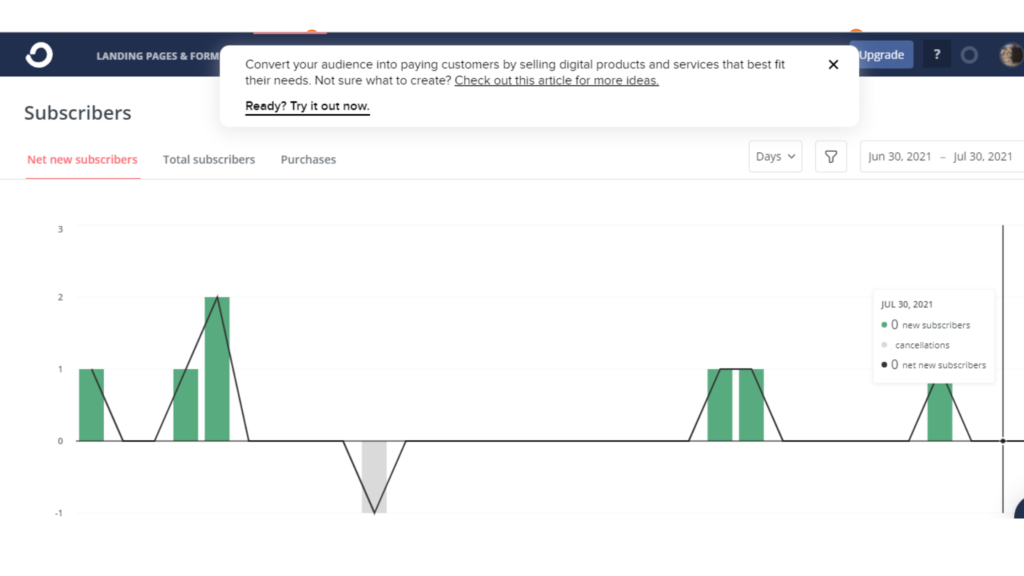
Once you have made your landing page go and create your Affiliate Youtube channel.
3. Start Your Affiliate Marketing Youtube Channel.
Creating a youtube channel is a walk in the park, very easy all you need is to create a new Gmail account if you don’t already have one. I recommend a new one separate from your work or personal email.
Add this Gmail in your Customization settings for sponsors, your subscribers, or other businesses to reach out to you easily.
Have decent-looking Channel art, can be a funny Quote in your Niche. You can also express yourself in the Channel art by adding links to your other socials and websites.
Once you are done creating your channel, start creating videos.
4. Creating Youtube Videos To Promote your Digistore24 Products.
Videos are easy to create and this should not be stressful at all. You can create them in these easy ways.
- Using Google slides with a voiceover
- Using Powerpoint to create Mp4 videos
- Using Canva
- Recording yourself if you wish.
- Recording screen tutorials without your face using an open source software like OBS.
- Using OneNote (Watch video at the top 🔝 to learn about this trick)
- Hire Freelancers on Freelance sites. (costly)
You can see that you can’t fail to make a video no matter what topic you are creating about. You should create as many videos as possible to increase your chances of getting noticed in your space.
1-3 Videos consistently a week should be good until you hit 50 videos, Don’t stress about creating videos daily as you will burn out and give up quicker than you know it.
5. Optimizing your Video Content for Both Youtube and Google Search.
As always you shall need to have the following in place.
- Low competition keyword or topic in general (watch this video to learn How to find these keywords)
- Keyword rich Title
- Keyword rich description with your taeget keyword in the very first 3 lines of the description sentences.
- Add some few relevant tags.
- Create a custom thumbanil with human faces that evoke emotions from the viewer. It shouldn’t be too clickbaity as this affects the video performance in general.
- Embed your videos on other websites with high traffic such as quora by answering questions related to the video topic, share them on Reddit, tumblr, Facebook groups without spamming and other communities.
To speed up our ranking we shall be using Video Marketing Blaster or Videly to ensure our videos rank in search of Youtube and Google.
Below is an inside look inside VMB. I will show you how to get custom-made descriptions and descriptions that are guaranteed to help you rank on Google and Youtube.
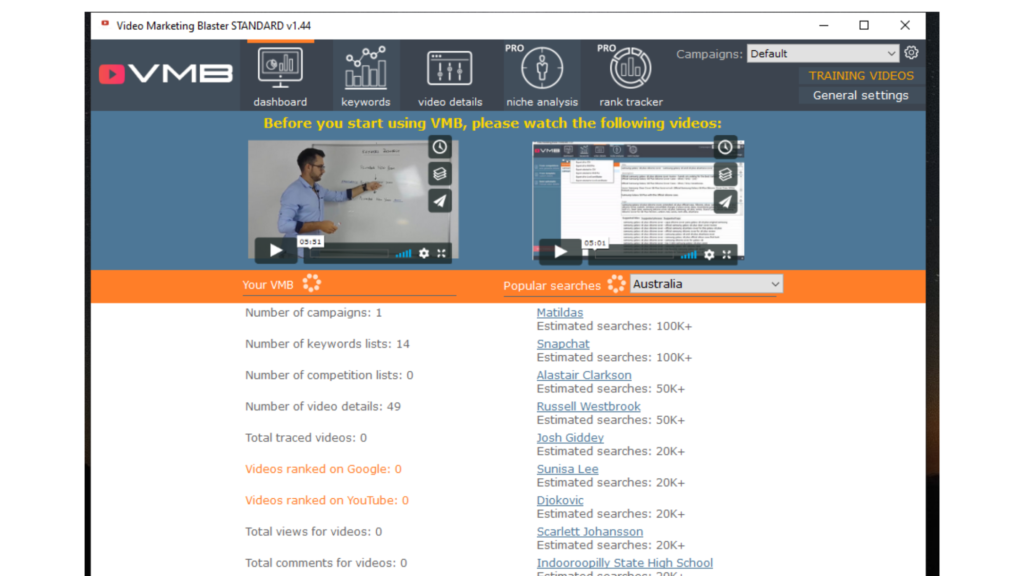
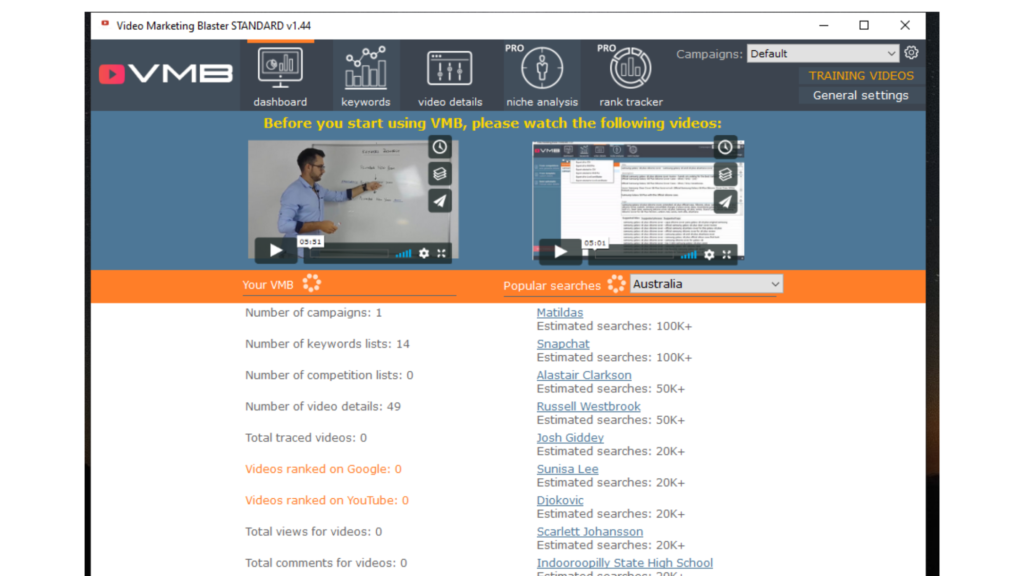
Inside VMB The common Menus you will use are the keywords and Video details menus.
Under the keyword section, you will be able to analyze the traffic, competitiveness of a keyword before you generate the video details that will help you rank.
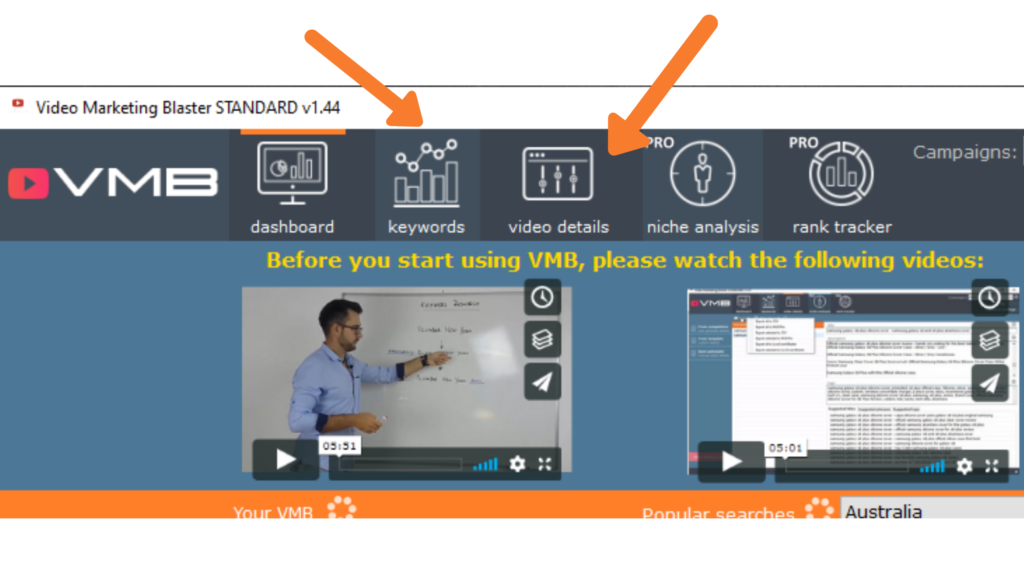
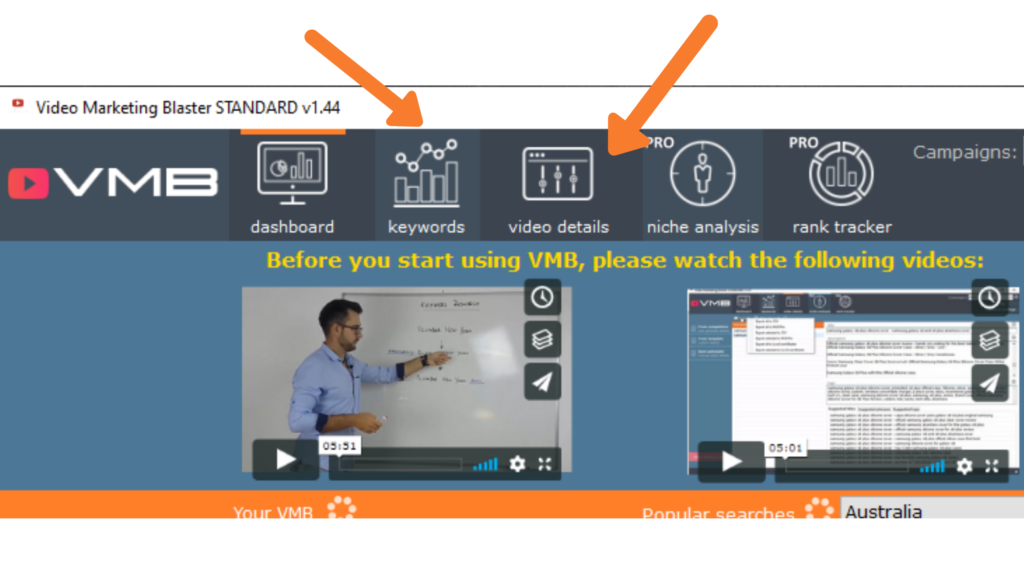
I recommend you go for keywords with less competition. These are keywords with channels with less than 10k subscribers and have a decent number of views overall.
If you open up the keywords section you should be able to see a menu similar to the one below.
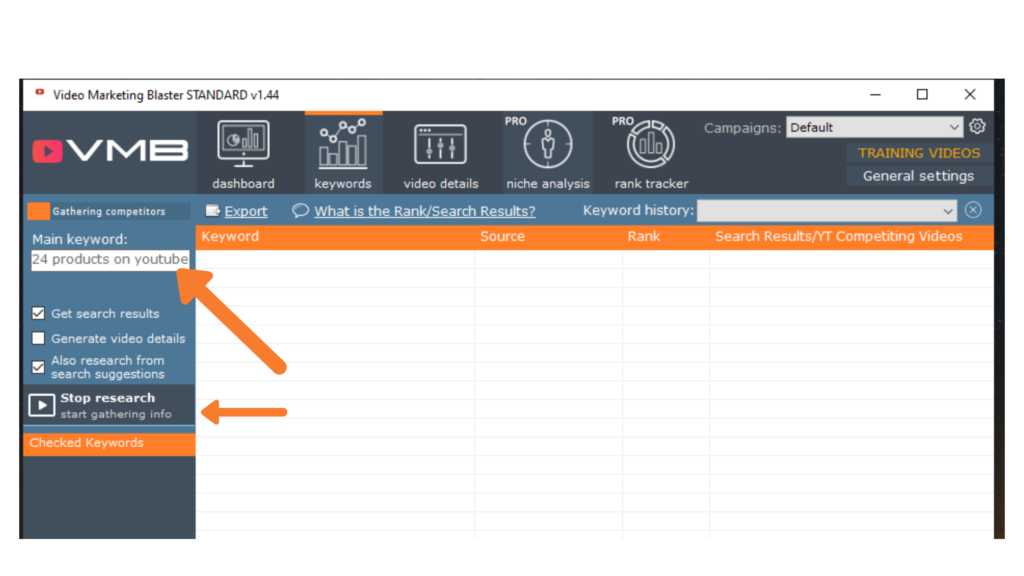
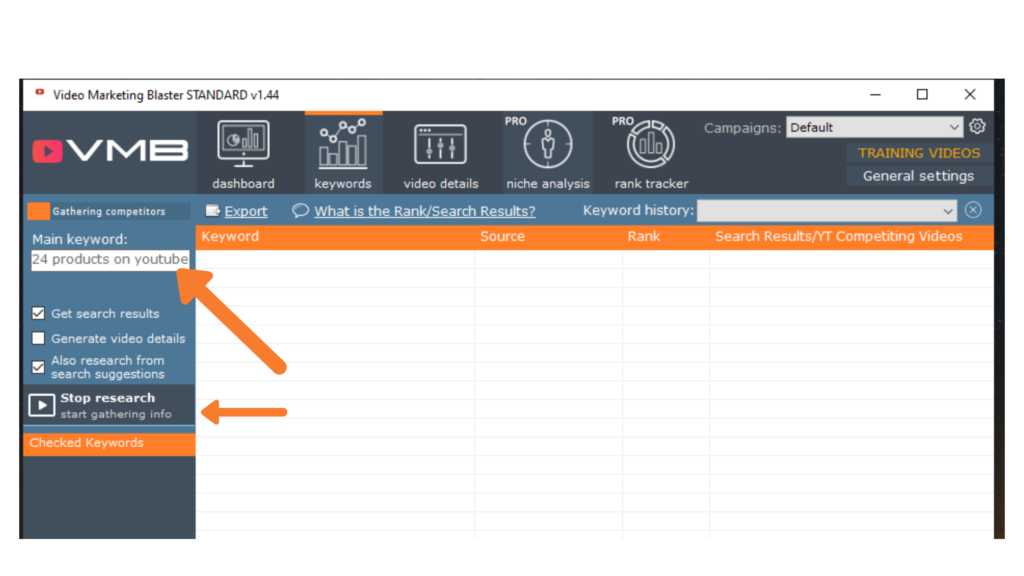
Let’s say we wanted to make a video about the topic of this very article. ” How to promote digistore24 products on youtube.”
We would paste that in as our main keyword tick the following options :
- Get search results
- Also research from search suggestions.
Then hit research keywords right below these options.
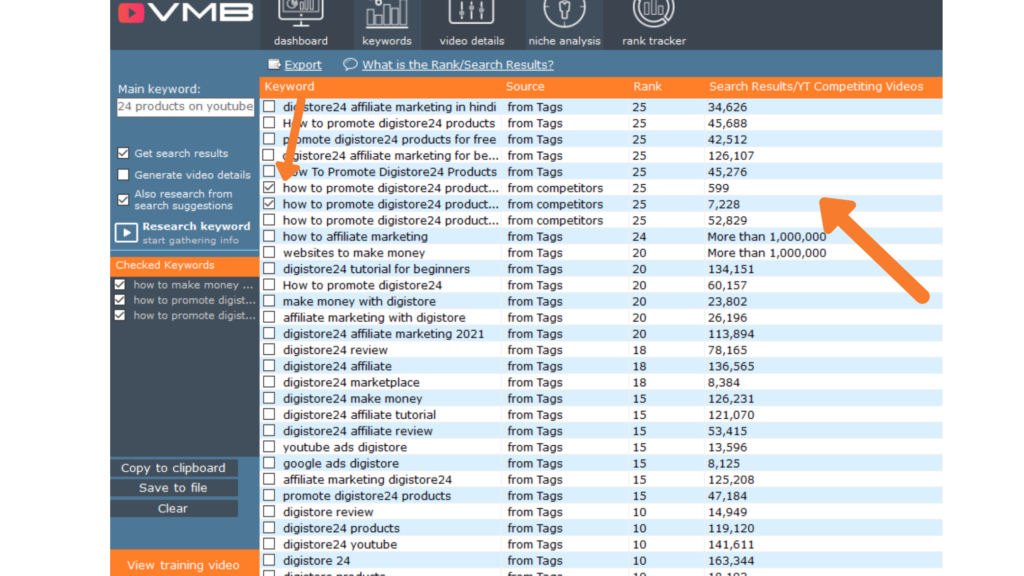
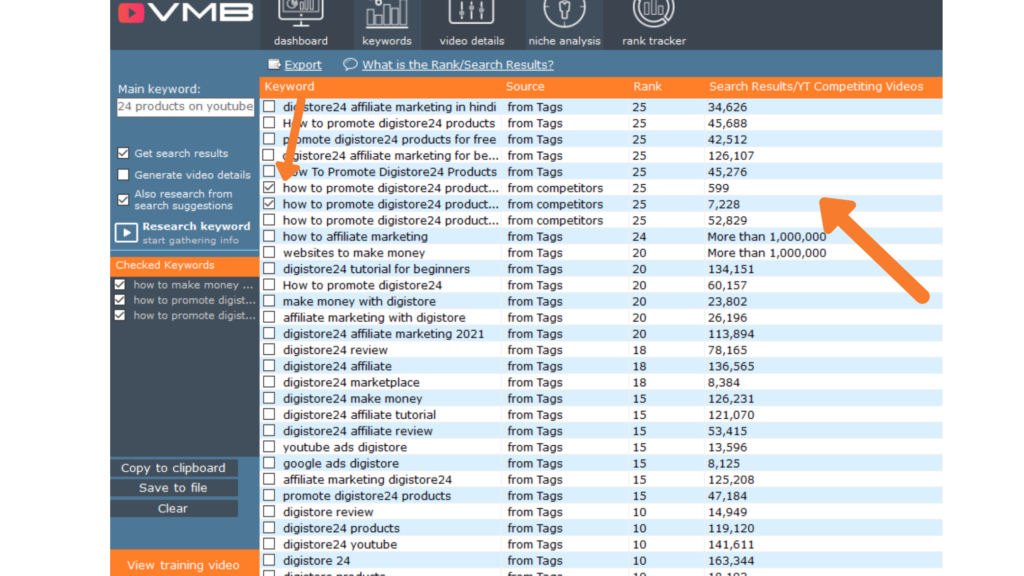
This will generate for you some keywords related to your input and the respective metrics to accompany them. If you are brilliant, choose a keyword with lesser search results or competing videos and a rank of about 80 and above.
Sometimes you may find a good keyword you wouldn’t have thought of and have a less rank with low competition. start with those.
The search volume on these will be decent and the competition is low if you choose results under 10K at most. sometimes you may fail to find a good one, simply choose what you want and check the competition on Youtube itself.
Next copy those keywords or one specific keyword you got to your clipboard and switch over to the Video details tab.
In the menu on the left, click on from competitors and you should see a pop-up appear on your screen. Add your Keyword choose the following options
- Generate sentences by scraping from Google
- Research keywords
- You can also check the option of ” Target related videos also” if there is famous comptition that gets a good chunk of traffic.
If it is a new keyword then uncheck it. But if you want related traffic as well go and check that option too.
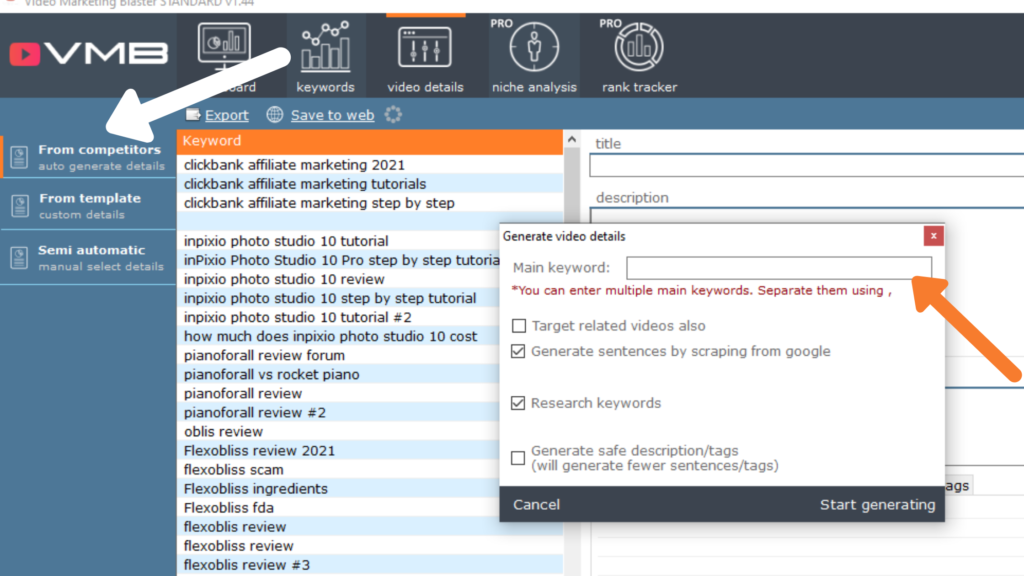
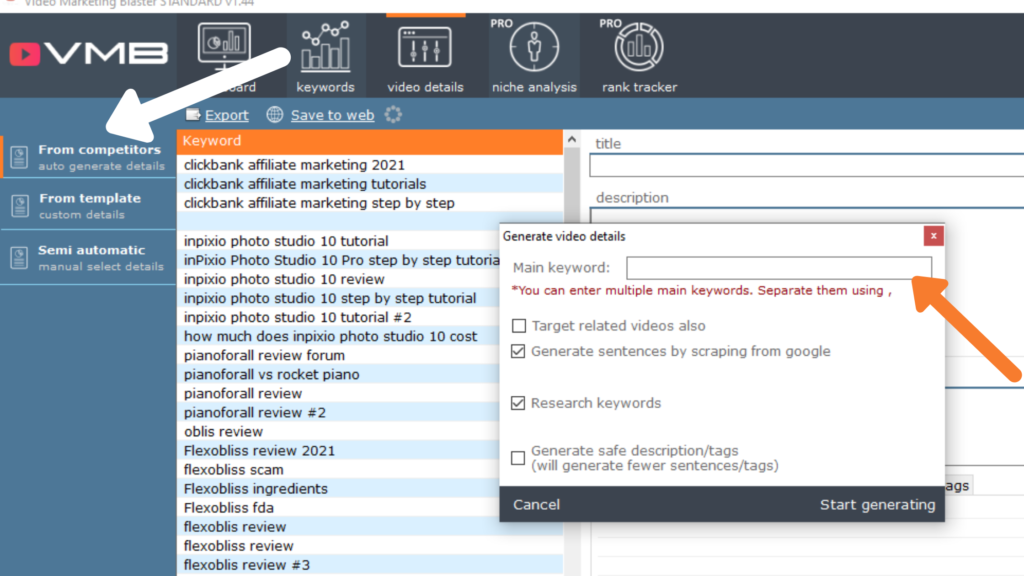
Once the tool is done generating your video content copy it and paste it in your Video Title, tags, and descriptions as well. I would recommend you make edits to the description add your affiliate links of course and make it look natural.
Here below is a sample of generated tags, title, and descriptions for our target keyword.
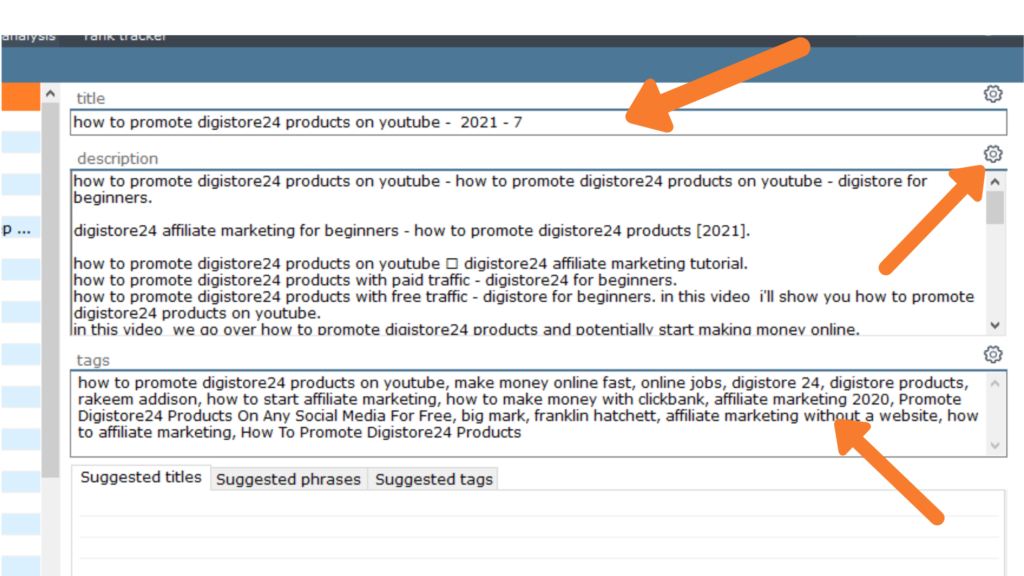
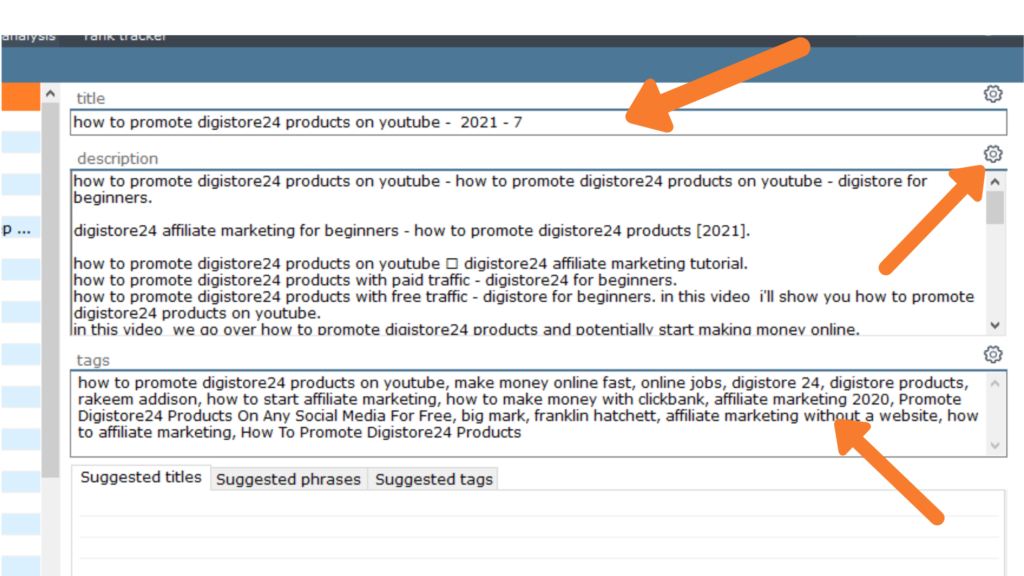
You can easily copy these by right-clicking on the Cog-Wheel next to each parameter. You can change the title, tags, and description using the suggested options below as seen in the image above. Hope this was helpful and showed you how powerful this tool is for your affiliate marketing business on Youtube.
If you are very much interested and got value out of this guide, be sure to check out our bonus tips below, support us by choosing an option below.
6. Other Tips To Help you be successful.
Ensure when you are posting videos to Youtube you are using timestamps to help them rank on Google easily. You should also make tutorials that explain how to use or do a specific activity in your niche.
These always rank well on Google if they are step by step and detailed towards beginners.
Always make videos on low competition keywords, If the keyword is dominated by old, large channels. These are channels with 10K+ subscribers. You don’t stand a chance among them. If the keyword gets less traffic, It’s fine to start small and build that way.
Conclusion.
At this point, you should be able to promote digistore24 products easily with Youtube traffic. I have made a similar video that talks about Youtube traffic to affiliate links and if you feel you still need some more help go on and watch it below.
Don’t forget to check out my Official Youtube channel and subscribe as well. Thanks, I appreciate it!