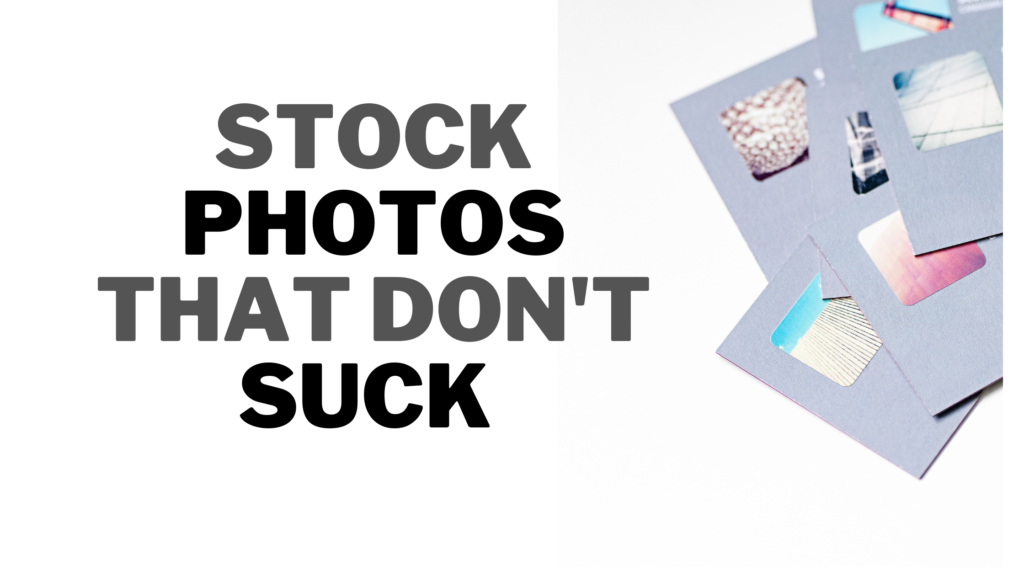In this simple guide, you will learn how to turn articles into youtube videos fast and easy and all the best tools for the job are included. with that said let’s get started!
To make this even more interesting, we have added a section where you can learn how to monetize these videos for 100% free and the best part is all these strategies are easy to start.
If you want to turn your articles, scripts into videos, without filming yourself there are a couple of tools and materials that can help you with all that.
If you decide to go manually, you will need someone to record the voice which is okay and you can do that with ease if you want. You can head over to freelancing sites like Fiverr, Freelancer, Peopleperhour and so many more to hire people to do that for you professionally.
Here are the best tools you can use lads! Enjoy!!
Invideo.
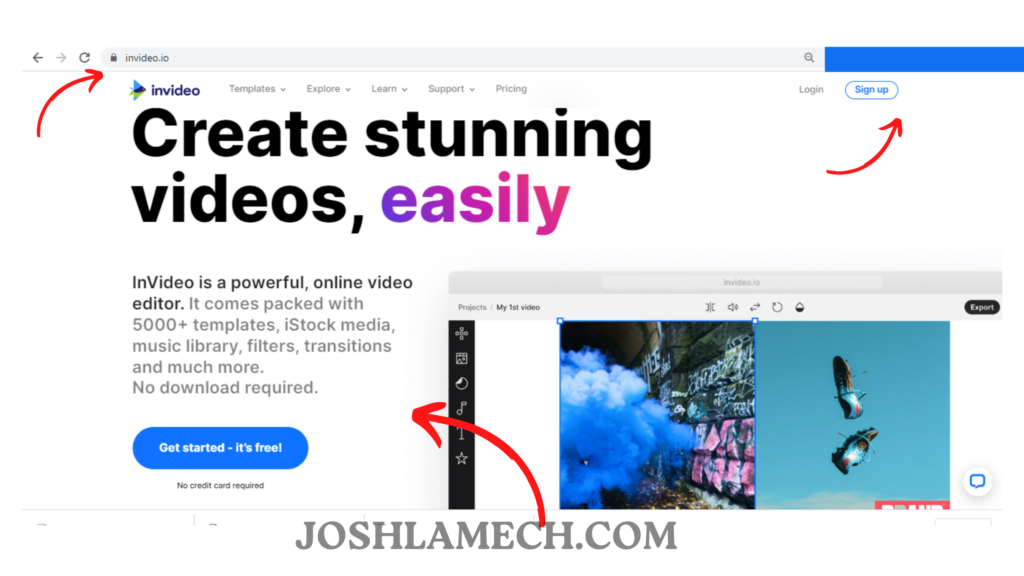
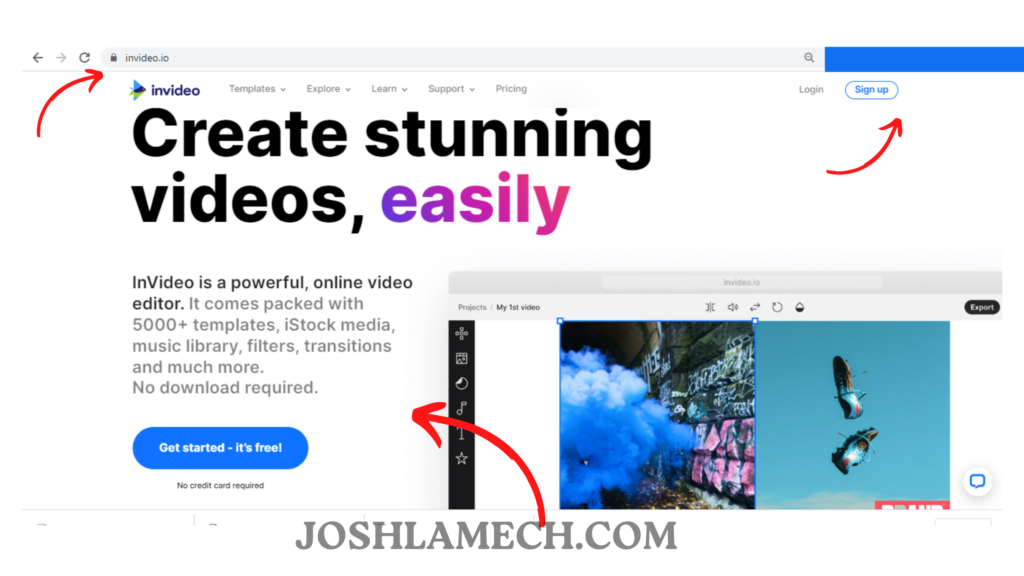
InVideo is a powerful, online video editor. It comes packed with 5000+ templates, iStock media, music library, filters, transitions, and much more with 100% no download required.
Invideo is an awesome platform that can be used to make :
- Youtube shorts videos
- Youtube videos
- Twitter feed posts
- Quote Videos
- Webinar promos
- Short and long form Ads
And so much more. It has one of the best articles to video features right after the departure of content samurai/Vidnami. Invideo is by far the best application if you want text-style formatted video. Meaning videos with no personality but rather text on the screen and some stock footage to explain.
With the free plan, you get an InVideo Watermark, a maximum of 15min video duration (better than 2 minutes of rawshorts mentioned below), 3M+ standard media library, Automated text to speech, 5000+ video templates and so much more editing features.
The paid plans can cost you about anywhere from $14-$27 and a custom plan for larger businesses.
Canva.
Canva is sort of a free option that allows you to create any video format you desire. You can simply create shorts, full tutorials inside Canva and use 100% free tools inside the application.
You can simply copy your text add it using the text option and add some images or stock footage to the background to make the videos engaging. This is more manual but a great free option that you should try out definitely.
the best part about Canva is that many people use the free plan for years and have no watermark at the time of writing this post. This makes it easier for you to join in the fun and creativity.
Recommended: Stock Footage sites that Don’t suck
Lumen5.
Lumen5 is a popular brand like Mitsubishi, PWC, Siemens, The Economist and so many more. Lumen5 can help you create amazing videos using AI. The AI technology is impressive and versatile in that it allows you to make amazing and engaging storyboard videos from your content, and also add awesome sweet music to add to the video.
You can import elements from outside the tool such as photos, video clips, audio, fonts, and various graphics. Adding your own color, theme, and branding is just as easy as dragging and dropping are some of the other features you can use.
You can create social media, youtube, video ads and so many more using Lumen5. The creativity all is up to your creative mind. The price for the paid plans ranges from $11-$149 depending on your needs.
Rocketium
Rocketium, used by ASAPP Info Global Group, Infosys, and BCG is another one on the list that flexibly allows you to convert your blog posts articles, listicles for social media & scripts to engaging videos. You can import from Slack, Trello, and other sources compatible with the platform.
It comes with a variety of templates that lets you create videos for YouTube, Instagram, Facebook, and other platforms.
You can import text in bunches or articles altogether using RSS feeds or by simply pasting multiple URLs from your blog and all this can be done by visiting the special link as you can’t easily find the link by navigating the official website.
Try it for free and start creating engaging videos in just a few minutes, Enjoy!
Rawshorts.


This is an awesome website that can get the work done for you. It allows you to make your videos from your articles, scripts using their Stock Videos and A.I. Video Maker with a variety of Video Templates and can also convert a Spreadsheet to Video.
Super awesome tool!
Below is a sample video created using Rawshorts and you can absolutely get the most out of this tool if you are a business that wants to tap into video marketing and the prices are favorable for businesses.
If you want a free option then go the manual route of using Canva and adding text plus images or stock footage for your video project.
Individuals just starting out your best bet is nothing other than Invideo or Rawshorts they are awesome and can be great for the job if you want more features as well such as no watermark.
How to monetize Your videos
Now, that we know that Youtube runs ads on channels outside their partner program it makes sense to earn from your viewers from the get-go without waiting for AdSense money at all.
How? This is what I am here to explain to you!
Affiliate marketing
Affiliate marketing is the most profitable way to make money with Youtube and the conversion rates can be super high compared to web search traffic on websites like this one.
There are many keywords with high search volume and low competition and this means a chance for you to make a profit with that traffic. I cover these traffic strategies and techniques in my Free Youtube Affiliate Marketing Training.
Making videos is the easiest part as it takes less time to make a video than writing out an entire blog article. You can find affiliate marketing platforms easy to join on platforms like Jvzoo, Clickbank Impact, and Shareasale for those that own large websites or youtube channels.
Merch and physical Items
When you have an email list or an audience already then it might be a time to monetize that audience using some merch using some of your catchphrases or quotes. You can sell T-shirts, phone cases, wall art, and other material on sites like Teespring or your own website as well.
You don’t even need Shopify to make money with merch or your own custom-made products. You can create a shopping site with WordPress or woo-commerce if you want.
Brands/Sponsors
Brands or sponsors are kinda similar to affiliate programs but these pay you an agreed price for a shoutout or mention in your video and can be profitable if you find high-quality brands and they are willing to take care of your audience.
Before you go on to work with any brands, it is up to you to take into consideration that the brand is high quality and clear business that your audience will find helpful. It’s that easy!
Do research in forums, Quora, Reddit and see what people say about the brand, customer support, refund policies, and any other complaints.
Recommended: Make Money on Youtube in Canada
AFFILIATE DISCLOSURE: This page and article content may contain affiliate links, which means that if you click on one of the product links, I’ll receive a small commission. I won’t put anything here that I haven’t verified and/or personally used myself