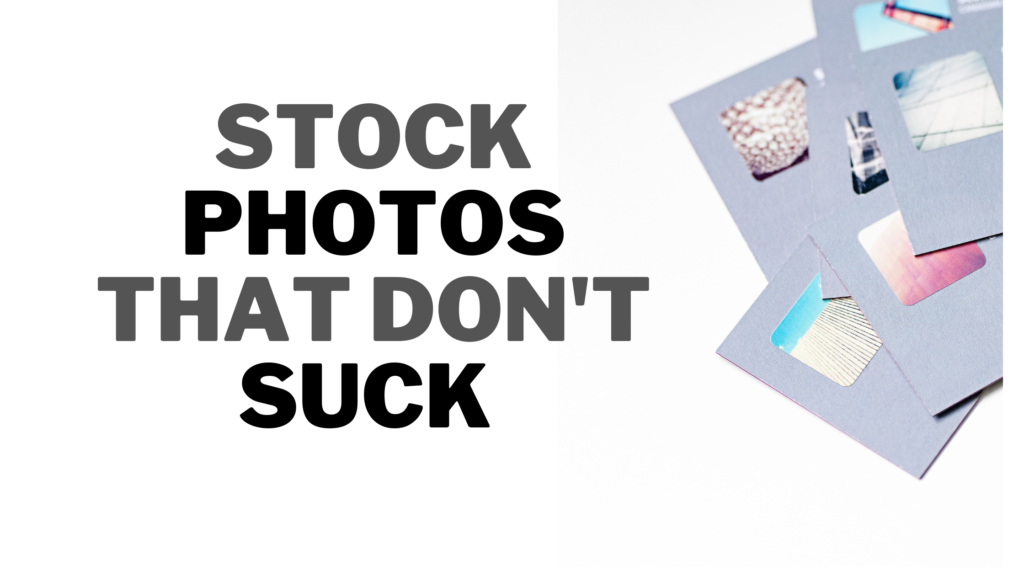Looking to learn how to uninstall Fivem, well, In this simple guide, I will go over some simple strategies you can use to uninstall Fivem…
This guide will work for you if you want to delete the Fivem cache, Fivem entire application, Fivem account, all stored fivem files of servers and data on your PC.
Let’s get started!!!
Uninstalling Fivem using Your Start Menu
- Open up your Start menu by hitting the windows key.
- Search for Fivem then right-click and you should see the uninstall option.
- As always some files and applications leave files behind when uninstalled, look for any of the remaining files and delete them manually. such files may appear in the application section on your Windows PC, application data.
- And last but not least make sure to empty your recycle bin.
Recommenmded: How to Uninstall WOW Classic
Uninstalling Fivem Using the Its Natural Folder
- If you have installed FiveM before using a completely empty folder, then that is great for you because you can just go and delete that entire folder…
- In most cases, this won’t be you, so go and follow this simple step-by-step guide to uninstall it quickly.
- While on your Windows Pc, hit the windows key together with R at the same time. This opens up the run application.
- Inside that pop-up menu type in
%localappdata% - Hit the button and this will open up the major application folders running on your PC. Simply look for the Fivem folder or you can search for it using the top menus at the top.
- Go on and delete the FiveM folder as a whole by right-clicking on it then uninstall.
- Congratulations you have uninstalled Fivem. It’s that easy.
Recommended: How to uninstall Reshade
Uninstall The Fivem Using Our Best recommended Free Uninstaller.
Uninstallers are getting popular these days because they help you get rid of the unwanted programs and applications that leave behind folders and files that you may never see. The one we highly recommend is the Special Uninstaller. You can download it free using any of the links on this entire page.



- Open the Start menu or type in the search box next to the windows KeySpecial Uninstaller and it should show up in the All Programs tab.
- After you have launched the Special Uninstaller, It should open up and you should be able to navigate it easily.
- In the search, menu find FiveM in the list of programs. Here you should just check it and let the uninstaller do its magic.
- Click on the Uninstall button and it should be on the way.
- In just a few minutes if not seconds depending on the file size, you should have that file gone. It will go and head out to find all related files to the program you are looking to uninstall and then get rid of them together with the original file.
- It deletes it for you as well in the recycle bin so you don’t have to worry about it anymore.
Uninstalling Fivem Manually Using Your Control Panel
- On your PC open the Start Menu by hitting the windows key. You can also just type it in directly in the “Type here to search” Box.
- Open the Control Panel by searching for it.
- Click on Programs. You should then click on Programs and features to see a list of them
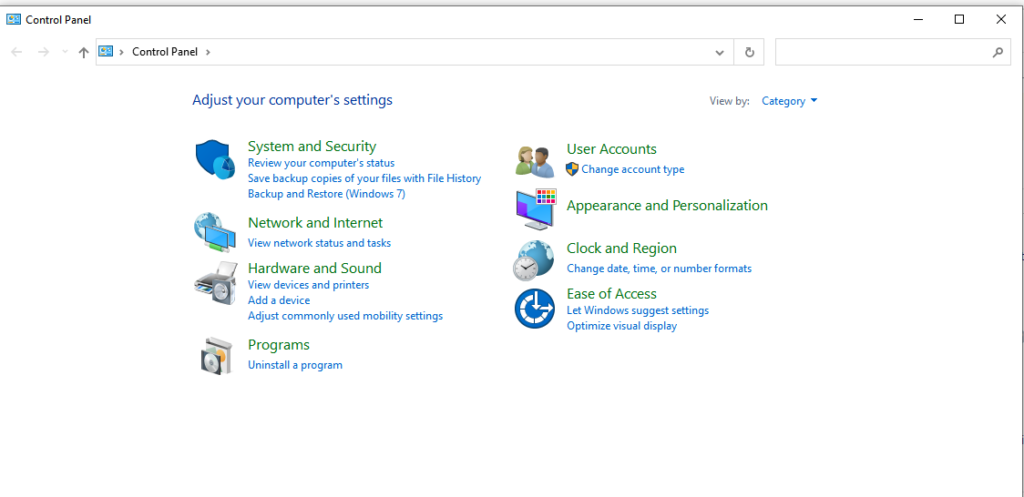
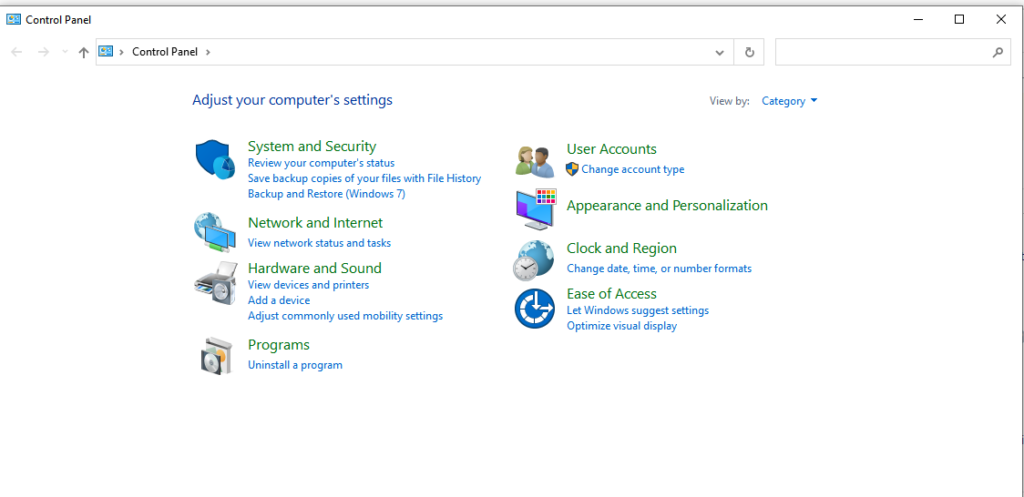
4. Select FiveM from the list and click Uninstall.
5. In the next window click Yes and wait for the process to finish.
Recommended: How to Uninstall Teamviewer



Why Fivem May Need to Be uninstalled?
FiveM is another awesome talked about GTA 5 special modification to make your gaming experience awesome but in some cases it may not live up to the expectations causing lags and glitches.
FIvem allows GTA V players to game in awesome and fully functional dedicated servers with fellow gamers for dedicated network gaming.
Each modification may cause some system functions of the official game to lag, play off than normal so this means not all modifications are perfect and so is Fivem.


If your GTA 5 isn’t running smoothly and fast as required then, it may load for ever, not start at all, or show errors. close itself and all this means there is something wrong. By the end of our detailed guide you should be able to uninstall Fivem and its residual files.
The same knowledge should be replicated for another program such as Reshade.